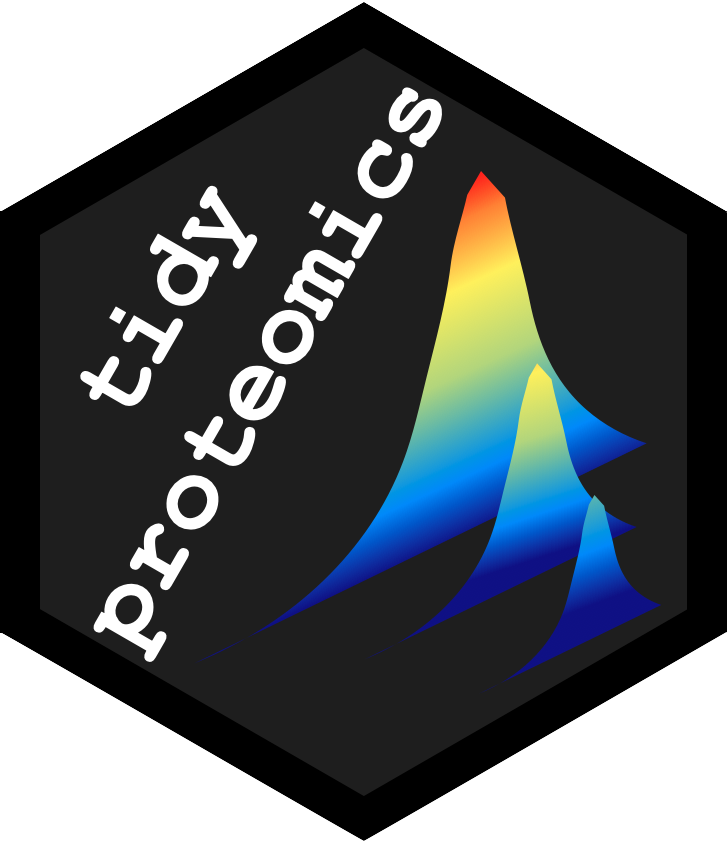
Function reference
Import / Export
Data can imported from flat tables or file directories, and exported again into flat tables. See vignette("importing") for more details and examples.
-
import() - Main function for importing data
-
export_quant() - Export the quantitative data from an tidyproteomics data-object
-
export_analysis() - Export the quantitative data from an tidyproteomics data-object
-
export_compexp() - Comparative analysis between two expression tests
-
export_config() - Helper function to export the config file to current project directory
-
as.data.frame(<tidyproteomics>) - Helper function to convert the data-object into a tibble
-
load_local() - Load project specific data
-
save_local() - Store data locally
-
save_table() - Write table data locally
Helper functions
These functions can save data and tables out to the project folder, add annotations to the data and tables, modify the experimental names, and list out the sequence of data transformations.
-
merge() - Merge multiple tidyproteomics data-objects
-
collapse() - Convert peptide quantitative data into protein quantitative data
-
operations() - Returns the data transformations
-
reassign() - reassign the sample info
-
annotate() - Main function for adding annotations to a tidyproteomics data-object
-
show_annotations() - Display the current annotation data
-
path_to_package_data() - Helper function for displaying path to data
Subsetting
Subsetting filters an tidyproteomics data-object by a given regular expression to create a subset. See vignette("subsetting") for more details and examples.
-
subset(<tidyproteomics>) - Create a data subset
-
intersection() - Create a data subset
Summarizing
Summarizing computes quick summary statistics on a given tidyproteomics data-object. See vignette("summary") for more details and examples.
-
print(<tidyproteomics>) - Tidy-Quant data object print definition
-
plot(<tidyproteomics>) - Tidy-Quant data object plot definition
-
summary(<tidyproteomics>) - Summarize the data
-
plot_counts() - Plot the accounting of proteins. peptides, and other counts
-
plot_quantrank() - Plot the variation in normalized values
Normalizing
Normalizing adjusts the quantitiative values between samples to remove collection biases, based on a number of methods. See vignette("normalizing") for more details and examples.
-
normalize() - Main function for normalizing quantitative data in a tidyproteomics data-object
-
select_normalization() - Select a normalization method
Imputing
Imputing calculates values for missing observations, based on a number of methods. See vignette("imputing") for more details and examples.
-
impute() - Main method for imputing missing values
-
impute.randomforest() - Imputes missing values based on the missForest function
Visualization
Visualizing data is important for understanding the underlying quality of the data as well as generating graphical representations for documenting work. See vignette("visualization") for more details and examples.
-
plot_normalization() - Plot normalized values
-
plot_variation_cv() - Plot the variation in normalized values
-
plot_variation_pca() - Plot the PCA variation in normalized values
-
plot_dynamic_range() - Plot CVs by abundance
-
plot_venn() - GGplot2 extension to plot a Venn diagram
-
plot_euler() - GGplot2 extension to plot a Euler diagram
-
plot_pca() - Plot PCA values
-
plot_heatmap() - Plot a heatmap of quantitative values by sample
Two-sample Analysis
Two-sample Analysis is a process by which two samples are statistically compared to identify potential observational outliers worth explroing further. See vignette("expression") and vignette("enrichment") for more details and examples.
-
expression() - Summarize the data
-
plot_volcano() - Volcano plot of expression values
-
plot_proportion() - Plot proportional expression values
-
plot_compexp() - Comparative analysis between two expression tests
-
enrichment() - Compute protein enrichment
-
plot_enrichment() - Bubble plot of enrichment values
Automation
**Automating the expression and enrichment analyses. See vignette("expression") and vignette("enrichment") for more details and examples.
-
analyze_expressions() - Analysis tables and plots of expression values
-
analyze_enrichments() - Analysis tables and plots of expression values
Protein Sequencing
Protein Sequencing allows for the visulaization of peptide sequences and modifications mapped back onto the full protein sequence. See vignette("sequencing") for more details and examples.
-
plot_protein() - Visualize mapped sequence data
-
protein_map() - Align a peptide data to protein sequences for visualization